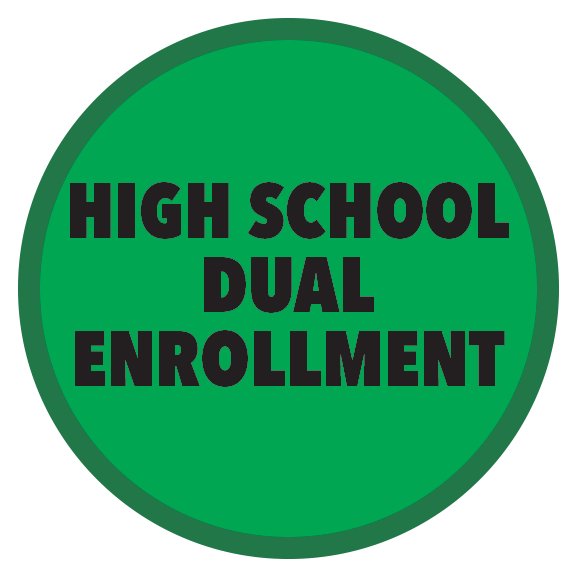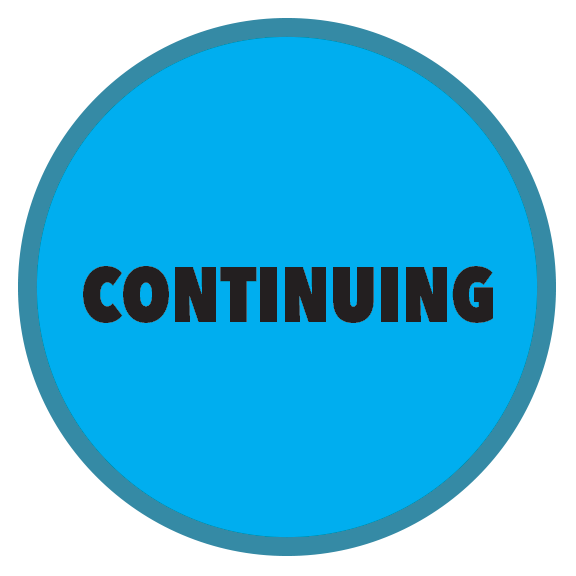How to Register: Student Portal Procedures
Students register for classes online through the Student Portal. Before registering you must either have submitted an application for admission as a new or returning student or be a continuing student. It is helpful to know your student ID number. It is also recommended that before you start, visit the class schedule and make a list of the section numbers and course titles you would like to take. The Portal will tell you if a class is closed or unavailable. You may want to list alternate classes as well.
STEP 1: Log in to your student portal. Now at the top of each page at www.santarosa.edu as shown here:
Student & Faculty Portal Login
To log in:
- Enter your Student ID Number
- Enter your PIN number
*First timer? Use your temporary PIN (your 8-digit birth date (MMDDYYYY), without spaces). Then the Portal will prompt you to enter your own unique PIN. It is your responsibility to remember the PIN you entered. From this point, you will be using this PIN when using Student Portal.
- If you need assistance logging in to your portal you may:
- Use the links on the left hand side of Student Portal to request your ID number or PIN code be sent to your email address on file.
- Visit or call Admissions & Records at 707-527-4685.
STEP 2: Click on the "Admissions and Registration" tab and then Click on "Add/Drop/Register" link under the "Register" heading.
STEP 3: Select the semester/session in which you are registering
STEP 4: Your personal information will come up. Please review the information for accuracy. If you need to update any information make the changes and click “Update Account”. If not, click “No changes”.
STEP 5: Enter the 4-digit section number of the class you wish to register for into the “Enter Section Number” box, and then click the “Add to Cart” button. If during late registration you will then need to enter an add code.